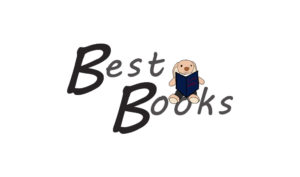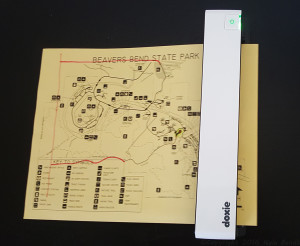The digital clutter problem
Right now, I am working on cleaning up one of the external drives I use to backup my work stuff. And oh my gosh! It is a total disaster!
There is no sense to the file structure. I have folders within folders within folders. I have lots of folders labeled things like ‘New folder(4)’ and ‘RANDOM’. There are empty folders.
There are those folders that I start clicking through and eight folders in, I discover a backup of my entire laptop from 2011 with a zillion more folders.
There are duplicates and duplicates and more duplicates.
I put off dealing with this because:
- Storage space is cheap
- It’s overwhelming
- It’s hard to find a good approach
- I have so many things I’d rather be doing
Most people can probably relate to this.
My impetus for dealing with this is that I no longer have enough space on my drive for another backup. My real motivation for it is that I want to actually have useful backups, and be able to find the old stuff that I want on the occasions that I need it.
I want to have a system so that backing up doesn’t mean occasionally copying entire contents of a 40 GB folder when maybe a couple of gigs of that has changed since the last time. I want to have a system that makes it easy to backup so that I don’t put it off so much.
I’ve rarely encountered situations when I needed backups. I have, however, seen it happen to other people. This often happens to people that don’t actually have backups and that’s painful to watch. I don’t want to be one of them.
So… how to deal with this?
Manually grouping folders
First, I’ve gone through a bit manually and tried to group related or duplicate folders together. For example, everything that includes my work documents goes together and everything that is projects for certain customers goes together.
Part of why I’m doing this first is because I have a relatively large amount of data I’m dealing with. Manually grouping folders that are likely to have duplicate files makes the next step run a lot faster.
Using a duplicate file finder
Then, I am using a duplicate file finder to just scan for me so I can automatically delete a lot of the duplicates.
I am using dupeGuru, although a quick Google search will show up many more options. I tried another one that I didn’t like as well before deciding that dupeGuru does what I need… at least for now.
One thing I like about it is being able to first search for folders that are exact duplicates and then search for duplicate files as a second step. This makes the scanning process go more quickly.
Combining what’s left
Then, in some cases, I’m using XCOPY to combine the files in the remaining folders. XCOPY runs from the command line and I run it with two switches /S and /D. This tells it to copy all subfolders and to only copy files that are newer than what’s already there.
The advantage of this technique with XCOPY is making quick work of duplicates and ending up with only the newest version of a file.
The disadvantage is that you only end up with the newest version of a file. Often, this is what is wanted, but there can be cases when an older version would be nice. When I’m dealing with files that I think I may want the older versions, I don’t run XCOPY.
A few notes on approach
With this project, I’m really looking to just get rid of as many duplicates as possible and move on. A lot of this stuff is really old, so I am likely past the point of needing it again, but want it just in case. So doing a lot of bulk, automated cleanup is OK with me.
Nothing here is likely to be critical so if a few extra files end up deleted along the way, I’ll be OK. Slightly other methods could be used in different circumstances.
There are so many options with duplicate file finders out there. One can find features such as setting how closely files have to match and finding similar, but not exact matches.
This is the sort of thing that is a huge pain upfront, but in the long run, it makes things easier and saves time.
Making things easier going forward
Over the years, I’ve also started implementing more techniques to reduce the headache with things like this. A few extra seconds can often make things so much easier and clearer later.
- Name everything appropriately. This means all files, downloads, pictures and folders. ‘New Folder’ or ‘New Document’ are not acceptable names. Take 15 seconds to give something an appropriate name and consider including the date to make things clearer later. For example, ‘2018 Taxes’ rather than ‘financial stuff’.
- Put things in folders. Your desktop is NOT where your files should life. Make folders. Name them appropriately (see above). Take two seconds to put new files in the right folder.
- Delete stuff on a regular basis. If you notice a file hanging around that you’re not going to need or use later, delete it.
- Take notes where appropriate. If I’m working on a project, I often put a file in the folder called NOTES.TXT. I’ll include some notes about how I’ve named things, what the difference between versions are, or other things that will help me know what is going on later. My memory sucks and I will NOT remember what I did two months from now, much less two years from now.
A final thought- BACKUP YOUR STUFF!!
And one last thought on backups. Storage space is cheap. If you don’t have time to organize your files nicely, back them up anyway. At least take the time to copy all the important stuff on your computer or phone onto an external drive.
Seriously. Back your shit up. Today.
Oh, and at least label your backup something reasonable like “month_year_laptop_backup”.